Image:Btrieve for Windows 95NT Workstation config.PNG
From Wikipedia, the free encyclopedia
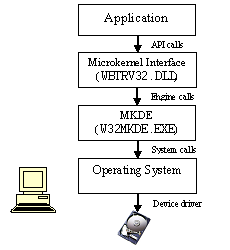
Btrieve_for_Windows_95NT_Workstation_config.PNG (230 × 250 pixel, file size: 4 KB, MIME type: image/png)
Btrieve for Windows 95 and Windows NT is Workstation configuration. In this configuration the application makes calls to the Btrieve API, or Microkernel Interface (WBTRV32.DLL). The call is then processed by this interface and passed along to the Microkernel Database Engine (MKDE) (W32MKDE.EXE) which then uses the underlying operating system file system (whether it be network or local) to directly access the database files (Btrieve for Windows 95 Installation and Operation, 2-3, ).
License
|
|
This file is licensed under Creative Commons Attribution 2.0 License. Attribution: This image was adapted from the Pervasive manuals to describe a technical aspect of their product. You must acknowledge this when using this image. |
Source
- Adapted from page 2-3, "Figure 2-2: Application Access the MKDE" of Btrieve for Windows NT/Windows 95 v. 6.15 Installation and Operation manual.
- Image created by Ta bu shi da yu, using Microsoft Word and Microsoft Paint to convert the diagram to PNG format.
File history
Legend: (cur) = this is the current file, (del) = delete this old version, (rev) = revert to this old version.
Click on date to download the file or see the image uploaded on that date.
- (del) (cur) 05:34, 27 December 2005 . . Locke Cole ( Talk | contribs) . . 230×250 (4,285 bytes) (smaller (filesize) version of image)
- (del) (rev) 08:18, 17 December 2004 . . Ta bu shi da yu ( Talk | contribs) . . 230×250 (7,008 bytes)
- (del) (rev) 07:12, 17 December 2004 . . Ta bu shi da yu ( Talk | contribs) . . 230×250 (5,357 bytes) ({{GFDL}})
-
Edit this file using an external application
See the setup instructions for more information.
File links
Category: Creative Commons Attribution 2.0 images